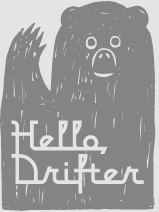How to use HelloDrifter
Looking for guides on how to use HelloDrifter? You are in the right spot. Below is our assembled list of guides for creating and using maps on HelloDrifter. If you don’t see what you are looking for below, you can always reach out to us on our contact page.
- Getting started. A quick introduction to HelloDrifter and how some of our features work.
- Creating courses.
- Routes. Learn how to create a Route, which is a single course visible only to you and those you share it with.
- Races and Events. Learn how to create an Event with one or more Races. This is a more feature-rich way to create a course (or group of courses), and they are publicly searchable in our Event index.
- Points of interest edit page. You can add points of interests on the course edit page, but some use cases are best served with this dedicated tool to managing points of interest.
- Pro features.
- Creating an Embedded Map. Our Pro features allow users to use either a Route, Race, or Event for a standalone map that can be embedded on any website. Learn how to make one.
- Learn about map usage. Our Pro subscription plans charge for usage each month if a healthy free tier of map loads have been exhausted. Learn the what this is, why we charge it, and how much our users generally pay (not much).
- Frequently asked questions (FAQ)