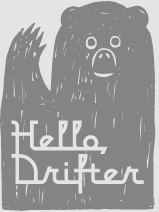Getting started
Welcome to HelloDrifter! We put these docs in place to help you create maps for whatever your use case may be. Most people are able to find their way without reading them, but we recommend that everyone read through them. There are a lot of features for HelloDrifter maps, and undoubtedly a few might slip by people. Just remember, if you ever get stuck, you can always reach out to us on our contact page. We are happy to help and respond as fast as we can.
This post will provide a high-level overview of HelloDrifter maps and the features we provide. We’ll introduce how our resources are structured (e.g., “Routes”, “Events”, “Races”, “Maps”), and send you on your way to the appropriate sections for further reading.
For starters, to create courses on HelloDrifter you need an account so that we know who the course belongs to. Just click the “Sign up” button on the top-left of this page or go here. Once your account has been created, you can begin to create and tinker with courses free of charge. (We only require payment when you want to embed your map on your site or otherwise make it publicly available.) You’ll find that there are four core concepts in HelloDrifter: Routes, Races, Events, and Embedded Maps.
Routes are single courses that are private to a user. They allow you to provide course information (e.g., by uploading a GPX file), points of interest, and a name. You can learn how to create a Route here.
A Race is almost identical to a Route, except that you can assign a time and date to it. A Race can only exist as part of an Event, which is a grouping of one or more Races. Using a Race/Event for a course has a few advantages over using a Route, so if your use case involves multiple related courses, you’ll usually want to go for this option. Click here to learn how to create a race.
An Embedded Map (or just “Map” for short) is how you decide to present any Route, Race, or Event. What does that mean exactly? Well, firstly you get to choose what features your interactive course should have or not have, such as 3D terrain, surface details, distance marker interval. You can also endlessly design how you want your course to look by choosing different colors for the course, different background map themes, different designs for the points of interest. Creating an Embedded Map will give you a unique URL that you can use to embed onto your website or otherwise just use to share a full-screen map.