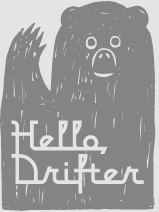Frequently asked questions
This page will try to answer some of the most commonly asked questions about HelloDrifter.
Cool site, but I’m way too overwhelmed to build out my course, select map features, and design a map style. Can you help?
Yes! Just contact us. We request that you have a GPX file or some other information showing your course.
What exactly is “usage” in the Pro plan? What is a “map load” exactly?
Glad you asked! We discuss that in detail here. You can always contact us if you have additional questions too.
The surface details in my map are inaccurate. Is there a way to correct them?
Yes! But it won’t be immediate. HelloDrifter sources its surface detail information from the amazing OpenStreetMap project, which relies on contributors from around the world to volunteer their time mapping and routing human paths on Planet Earth. If the surface details on your map are incorrect (e.g., a path is marked as dirt when it is pavement), you should be able to explore OpenStreetMap and find the offending plots. Anyone can edit OpenStreetMap, including you. It is relatively intuitive to start using for simple things and luckily it has great documentation.
Once you have corrected the pathways in OpenStreetMap, it can take several days for those changes to make their way to the large routing files that get released. HelloDrifter uses these files to generate its surface details service. Surface details is still relatively new and the above process is not automated yet. However, if you are waiting for some changes in OpenStreetMap, give us a heads up and we’ll see about processing the latest release within a week or two.
I have a Pro plan. Can I put a cap on my usage?
Yes, we understand some users want peace-of-mind. We discuss that here.
I signed up for the Starter Pro plan. Can I switch to Premium Pro so I can get a better deal on usage?
Yes, just contact us and we will help you out.
Is my payment information safe?
Yes. HelloDrifter doesn’t store your credit card or banking details. In fact, HelloDrifter never sees it and we are not allowed to see it. All of that information is entered directly by you into Stripe, the best online payment processor on the planet. Handling and processing payments is all they do, so you can be comfortable that you are in good hands.
I see a lot of ultra-marathons using your site. Do your maps support other kinds of races?
Definitely yes. Ultra-marathons tend to be attracted to HelloDrifter because they are often located in very mountainous locations, and HelloDrifter has many unique features that highlight difficult terrain. But we support marathons, bike races, road races, triathlons, and anything else that might need a map.
Can I add notes to points of interest?
Yes, we support a variety of different kinds of information on points of interest. We discuss how to do that in detail here.
What is the difference between a Route, a Race, and an Event? And what about the Embedded Maps on top of that?
We appreciate that this can be a little confusing. An Event is just a collection of one or more Races. A Race is a course with a name and a date attached. A Route is a standalone course with a name, unattached to an Event. Thus, a Route and a Race are mostly the same thing, with a few exceptions in that Races have multiple advantages that we discuss here.
Embedded Maps, on the other hand, are how you create a standalone customized map from either a Route, Race, or Event (i.e., multiple Races). You can think of Races/Routes/Events as the source information for a course or courses, and the Embedded Map is how you personalize and stylize that into something you can embed on your website. Read more about Embedded Maps here.
Can I upload a picture to a point on the map?
No, we don’t currently support that. It is on our radar, but we don’t have a timeline for when we will build that.
How can I use the GPX file I downloaded?
We recommend using the GPX file to track your position either in a phone app or by uploading it to a GPX-enabled watch.
HelloDrifter GPX files are written in a way that should be accepted by commonly-used apps, such as Strava, Garmin Connect, and Suunto. For instance, on an iPhone you should be able to open the GPX file you downloaded and click the “share” icon in the bottom left of the screen. When prompted what app to share it with, you should be able to select “Suunto” or “Garmin” and have the course appear in the app.
If you have a GPX-enabled watch that is connected by Bluetooth to that app, the app should provide an obvious way to have the course you just added exported to your watch.
I tried the GPX file with an app and it didn’t work.
A GPX file is just a file that expresses a series of latitude and longitude points. However, it is possible to write GPX files in a very specific way, and for certain software to expect GPX files to be written in a very specific way. In this case, it is possible an app refuses to load HelloDrifter GPX files even though they are written in an intuitive and commonly accepted way.
If you are using an app that is being difficult, we recommend you use something else. If the above-mentioned apps do not appeal to you (Garmin, Suunto, Strava), you can also try GPX-Viewer on iPhone or GPX Viewer on Android. These apps work well, but sometimes lack the intuitive UI polish you might expect.
I created an embedded map, but when I put the <iframe> tag on my website the map is very tiny.
When you create an embedded map, HelloDrifter provides you with a basic iframe tag to allow you to embed the map on your website. The iframe tag will look something like this:
<iframe src="https://www.hellodrifter.com/embedded/v1/abcdefg"></iframe>
In this example, “abcdefg” is a unique identifier for your map.
Many websites have a style specification (known as CSS) that tells a web browser how big to display an element like an <iframe> without any further specification by you. If you have such a website, the above <iframe> tag will likely display fine.
If it doesn’t display correctly, you can specify the dimensions of the map by modifying the <iframe> tag with width and height values:
<iframe src="https://www.hellodrifter.com/embedded/v1/abcdefg" width="800px" height="600px"></iframe>
You can adjust the height/width values as you see fit, but it is important that you don’t stray from the syntax (say, by placing spaces around the “=” sign or various other things that might seem more readable for humans). You can read more about height and width here.