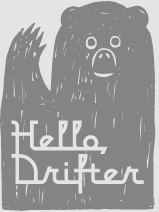Managing POIs on the course edit page is great for pin-pointing where you want to place a marker, but sometimes our users just want to change the icon on a POI, edit some copy on the POI, delete a POI, or add POIs based on known GPS coordinates. HelloDrifter provides a POI edit page for these use cases.
After creating a course for your race, you can access the POI edit page in the race toolbar. Click the three vertical dots on the right, and click the “Edit POIs” link:

This will bring you to a page that has a tile for every POI on the course.

Click “Delete” on any tile to remove the POI. Clicking “Edit” will bring up a form that allows you to update any of the POI fields that you can on the course edit page.

You can also add a POI by clicking the “Add POI” button. However, note that for this you will need very precise coordinates for your any given POI.